Pulumi - Create AWS EC2 instance (new VPC)
Introduction
In this post, we used Pulumi to create an EC2 instance in the default VPC. Then, in this post, we created a small variation in which we launched an EC2 instance in a pre-existing VPC and subnet. In this post, we will create yet another variant in which we will launch an EC2 instance in a VPC and subnet that we will also create through Pulumi.
Begin situation
Let’s have a look at the begin situation. In the AWS console, you see the current configured VPC’s and subnets:
VPCs:
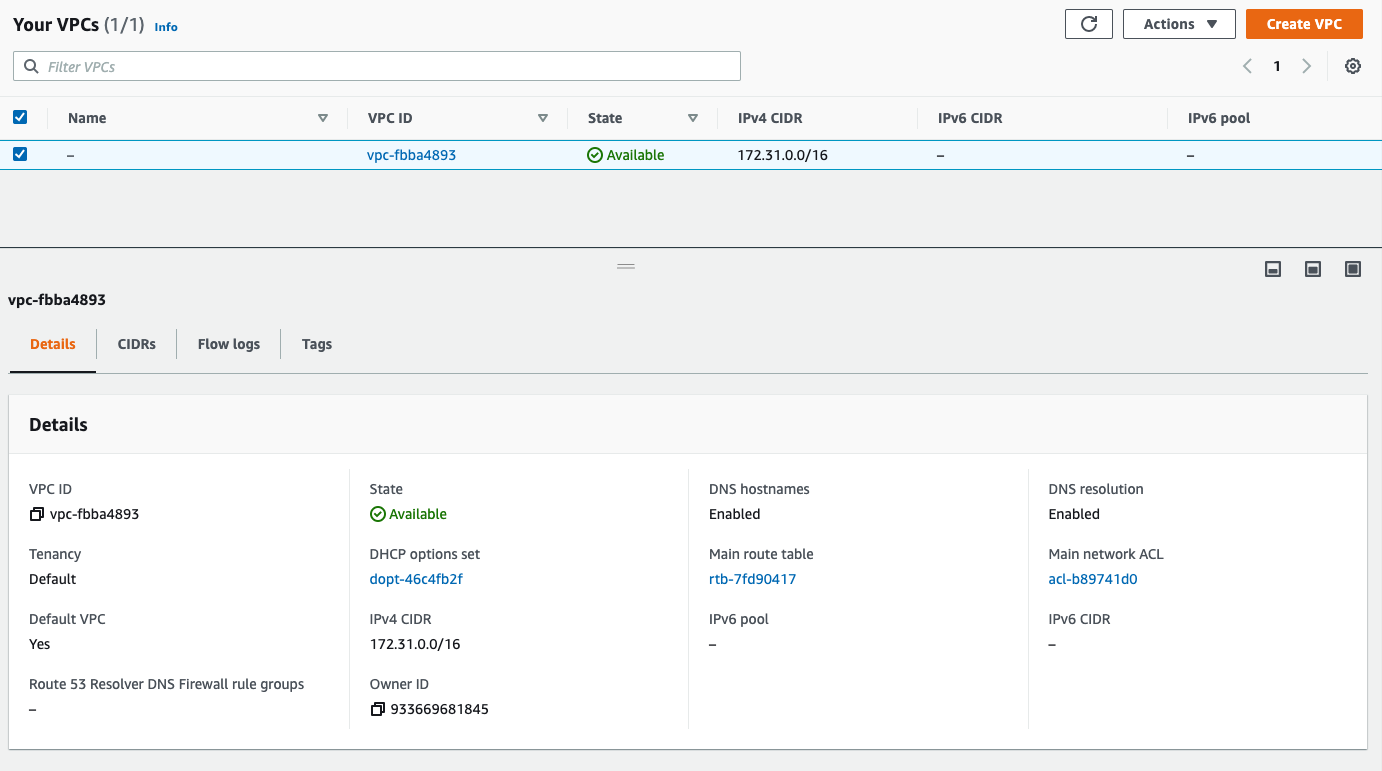
Subnets:
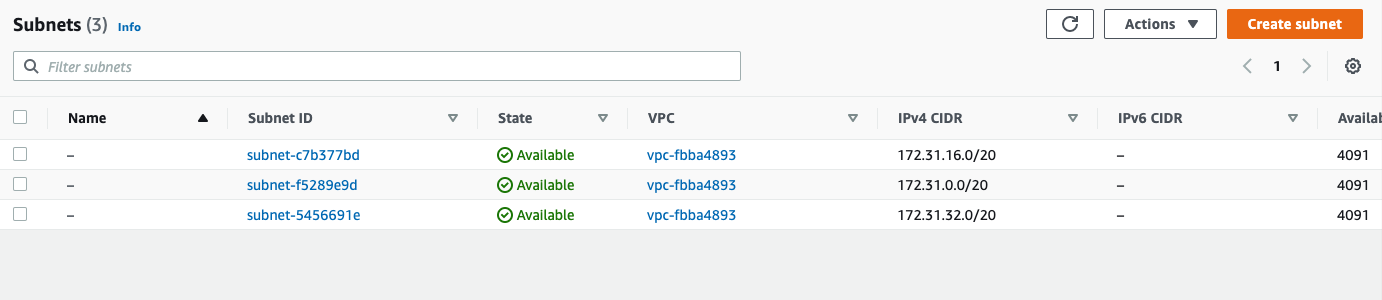
Pulumi Code
Next, let’s have a look at the code. It’s fairly similar to the previous posts, see here and here. Few things are different though:
- We create a new VPC through the
aws.ec2.Vpcfunction (see documentation here) - We create a subnet under that VPC using the
aws.ec2.Subnetfunction (see documentation here) - To ensure the EC2 instance is created under that subnet, we need to pass the
subnet_idin theaws.ec2.Instancefunction.
import pulumi
import pulumi_aws as aws
size = 't3.micro'
user_data = """#!/bin/bash
echo "Hello, World!" > index.html
nohup python -m SimpleHTTPServer 8080 &
"""
ami = aws.ec2.get_ami(most_recent="true",
owners=["137112412989"],
filters=[{"name":"name","values":["amzn-ami-hvm-*"]}])
my_vpc = aws.ec2.Vpc("myVpc",
cidr_block="172.16.0.0/16",
tags={
"Name": "pulumi-new-vpc",
})
my_subnet = aws.ec2.Subnet("mySubnet",
vpc_id=my_vpc.id,
cidr_block="172.16.10.0/24",
availability_zone="eu-central-1a",
map_public_ip_on_launch=True,
tags={
"Name": "pulumi-new-subnet",
})
group = aws.ec2.SecurityGroup('pulumi_allow_8080',
vpc_id=my_vpc.id,
description='Enable access to port 8080',
ingress=[
{ 'protocol': 'tcp', 'from_port': 8080, 'to_port': 8080, 'cidr_blocks': ['0.0.0.0/0'] },
{ 'protocol': 'tcp', 'from_port': 22, 'to_port': 22, 'cidr_blocks': ['0.0.0.0/0'] }
])
server = aws.ec2.Instance('webserver',
instance_type=size,
vpc_security_group_ids=[group.id],
ami=ami.id,
subnet_id=my_subnet.id,
user_data = user_data,
tags = { "Name": "Pulumi" },
)
pulumi.export('publicIp', server.public_ip)
pulumi.export('publicHostName', server.public_dns)Deployment
Next, let’s deploy our resources using the pulumi up command.
/Webserver/Pulumi_newVPC❯ pulumi up
Please choose a stack, or create a new one: dev
Previewing update (dev)
View Live: https://app.pulumi.com/wiwa1978/aws_ec2_wim/dev/previews/67108f93-f157-48b3-888c-d402fa23c6b3
Type Name Plan
+ pulumi:pulumi:Stack aws_ec2_wim-dev create
+ ├─ aws:ec2:Vpc myVpc create
+ ├─ aws:ec2:Subnet mySubnet create
+ ├─ aws:ec2:SecurityGroup pulumi_allow_8080 create
+ └─ aws:ec2:Instance webserver create
Resources:
+ 5 to create
Do you want to perform this update? yes
Updating (dev)
View Live: https://app.pulumi.com/wiwa1978/aws_ec2_wim/dev/updates/1
Type Name Status
+ pulumi:pulumi:Stack aws_ec2_wim-dev created
+ ├─ aws:ec2:Vpc myVpc created
+ ├─ aws:ec2:Subnet mySubnet created
+ ├─ aws:ec2:SecurityGroup pulumi_allow_8080 created
+ └─ aws:ec2:Instance webserver created
Outputs:
publicIp : "3.126.120.156"
Resources:
+ 5 created
Duration: 34sIn the next screenshot, you will see that the VPC has been created:
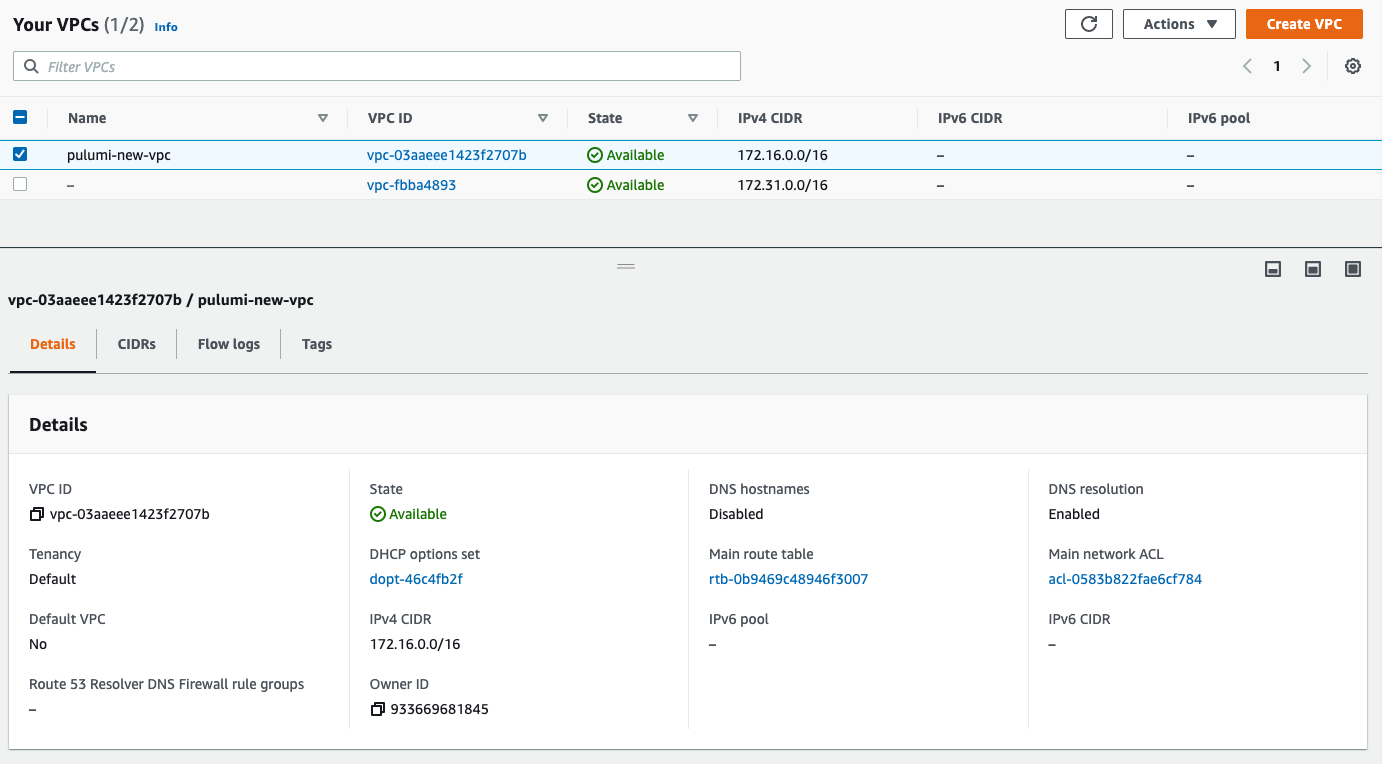
Also the subnet has been created successfully:
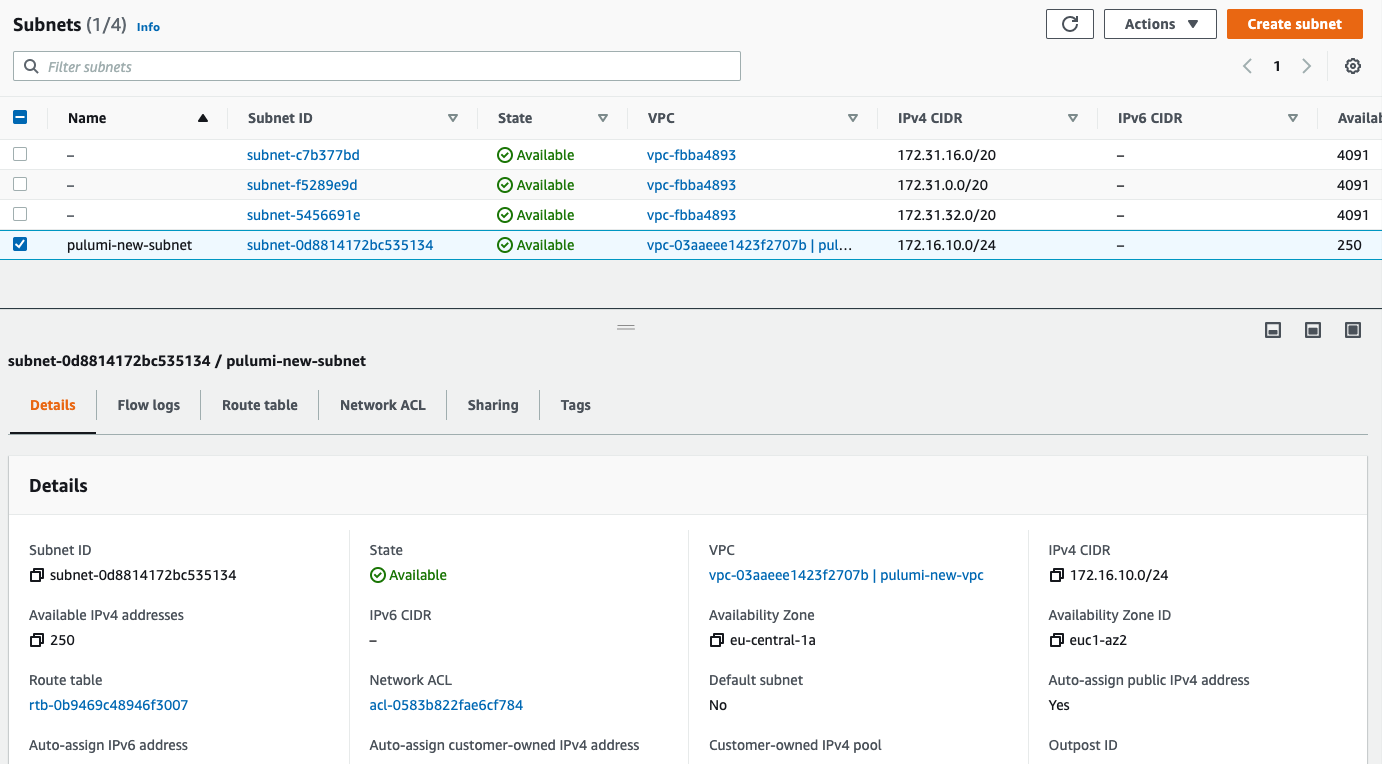
And finally the EC2 instance is created and is located in the correct subnet and VPC.
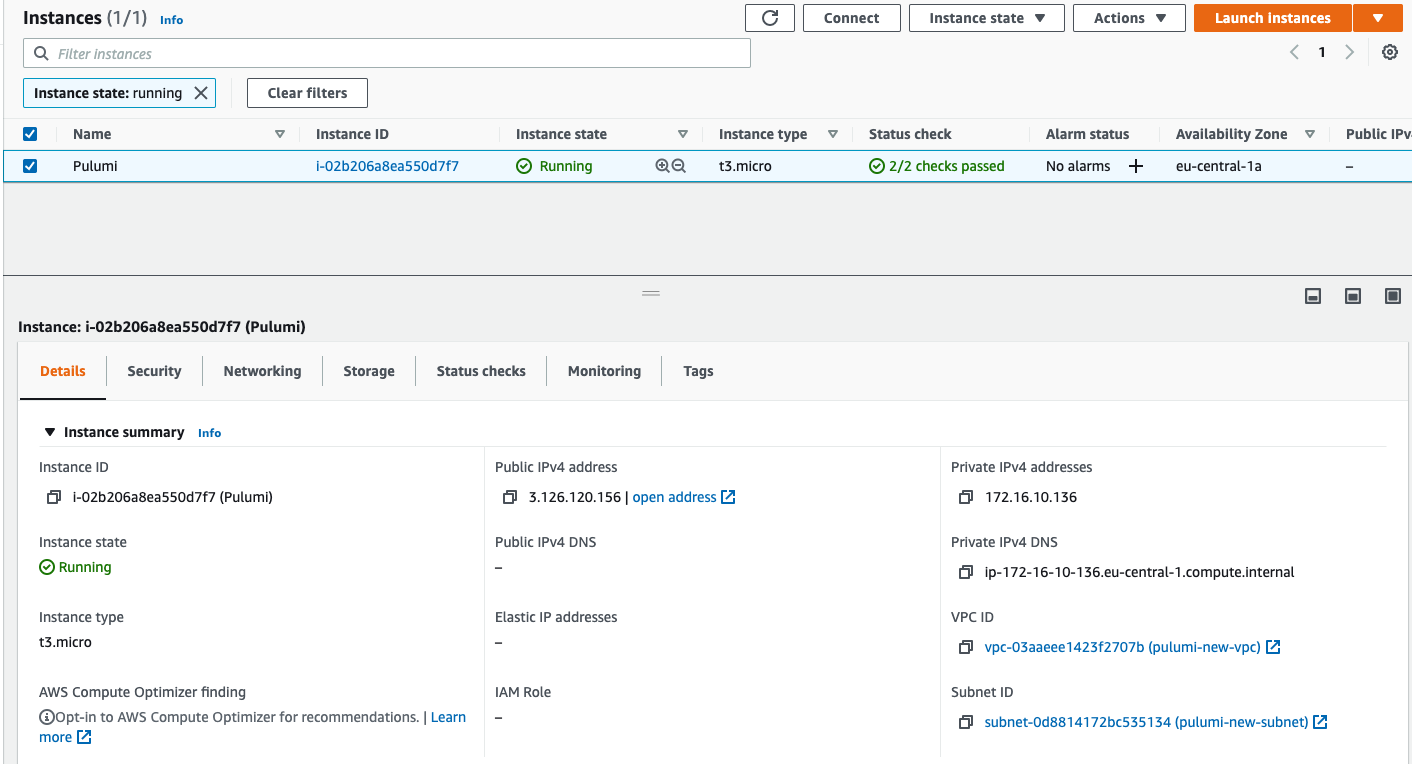
Hope you enjoyed this little blog post. You can find the code here.
