Pulumi - Create AWS EC2 instance (existing VPC)
Introduction
In this post, we used Pulumi to create an EC2 instance in the default VPC. What follows is going to be a small variation on that post since we will create an EC2 instance but we will place it in an existing VPC that was created before already.
Begin situation
We have created manually already a VPC and some subnets. Apologies guys, I’ll carve out some time later to also have this automated. Here we have:
- VPC: pulumi-vpc with CIDR 10.0.0.0/16
- Subnet 1: pulumi-subnet-1 with CIDR 10.0.24.0/20
- Subnet 2: pulumi-subnet-2 with CIDR 10.0.32.0/20
Below is a screenshot of the VPC:
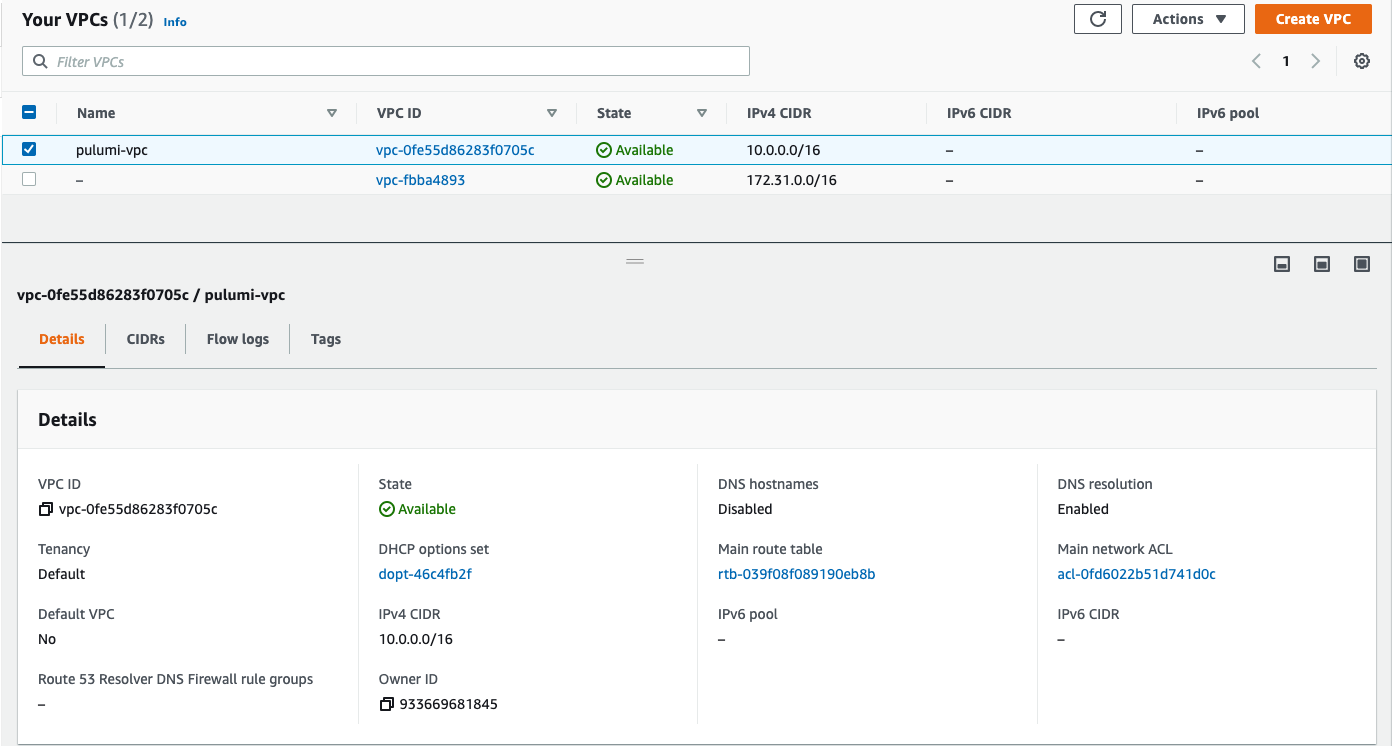
And here is a screenshot of the subnets:
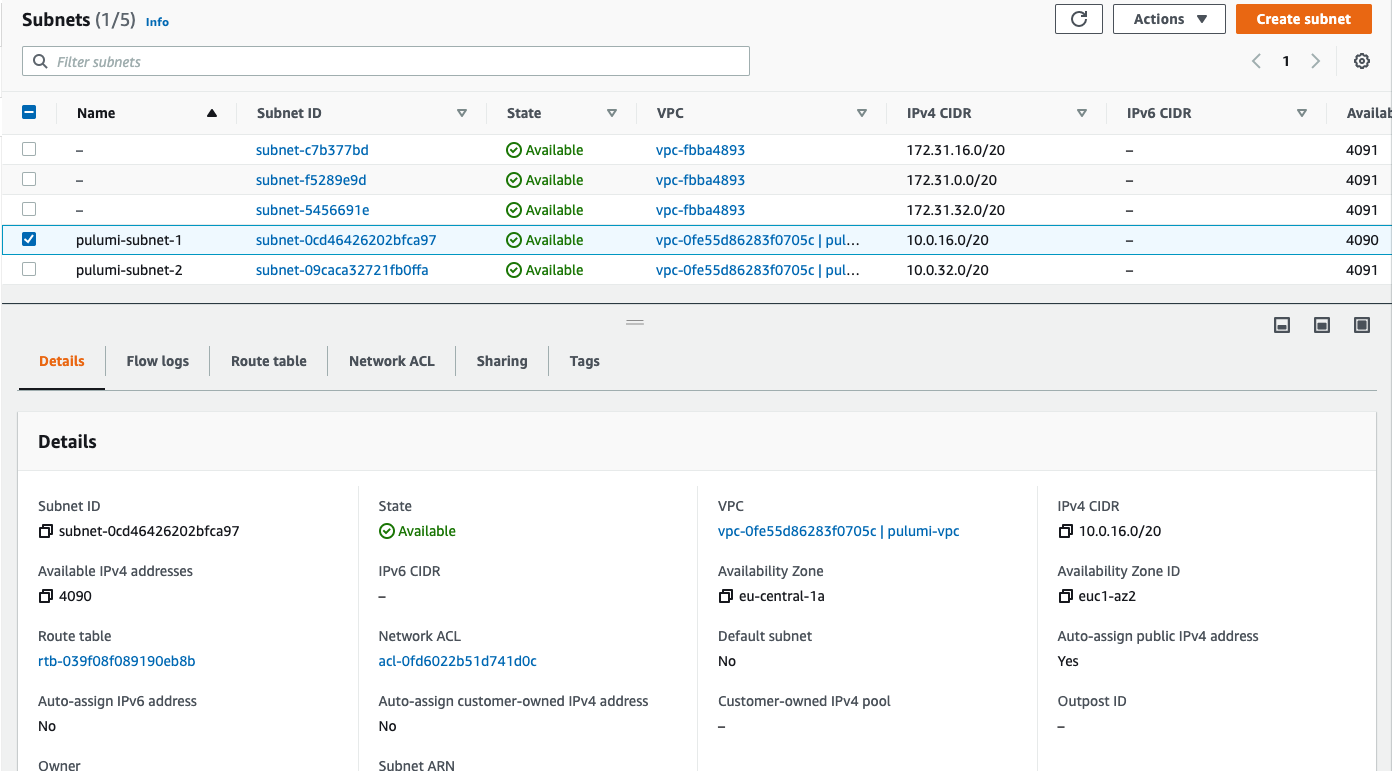
Pulumi code
In terms of code, it’s not so much different from what we did in this post. However, here we are using the aws.ec2.Vpc.get function to retrieve the VPC based on its name and id. The subnet we retrieve by using the aws.ec2.get_subnet function.
import pulumi
import pulumi_aws as aws
size = 't3.micro'
user_data = """#!/bin/bash
echo "Hello, World!" > index.html
nohup python -m SimpleHTTPServer 8080 &
"""
ami = aws.ec2.get_ami(most_recent="true",
owners=["137112412989"],
filters=[{"name":"name","values":["amzn-ami-hvm-*"]}])
my_vpc = aws.ec2.Vpc.get(resource_name="pulumi-vpc", id="vpc-0fe55d86283f0705c")
my_subnet = aws.ec2.get_subnet(filters=[aws.ec2.GetSubnetFilterArgs(
name="tag:Name",
values=["pulumi-subnet-1"],
)])
group = aws.ec2.SecurityGroup('pulumi_allow_8080',
vpc_id=my_vpc.id,
description='Enable access to port 8080',
ingress=[
{ 'protocol': 'tcp', 'from_port': 8080, 'to_port': 8080, 'cidr_blocks': ['0.0.0.0/0'] },
{ 'protocol': 'tcp', 'from_port': 22, 'to_port': 22, 'cidr_blocks': ['0.0.0.0/0'] }
])
server = aws.ec2.Instance('webserver',
instance_type=size,
vpc_security_group_ids=[group.id],
ami=ami.id,
subnet_id=my_subnet.id,
user_data = user_data,
tags = { "Name": "Pulumi" },
)
pulumi.export('publicIp', server.public_ip)
pulumi.export('publicHostName', server.public_dns)In order to run the script, we can simply use the pulumi up command:
/Webserver/Pulumi_existingVPC❯ pulumi up
Please choose a stack, or create a new one: dev
Previewing update (dev)
View Live: https://app.pulumi.com/wiwa1978/aws_ec2_wim/dev/previews/72afd6c3-ba80-44dd-bdc0-05d895d45a28
Type Name Plan
+ pulumi:pulumi:Stack aws_ec2_wim-dev create
+ ├─ aws:ec2:SecurityGroup pulumi_allow_8080 create
+ └─ aws:ec2:Instance webserver create
Resources:
+ 3 to create
Do you want to perform this update? yes
Updating (dev)
View Live: https://app.pulumi.com/wiwa1978/aws_ec2_wim/dev/updates/20
Type Name Status
+ pulumi:pulumi:Stack aws_ec2_wim-dev created
+ ├─ aws:ec2:SecurityGroup pulumi_allow_8080 created
+ └─ aws:ec2:Instance webserver created
Outputs:
publicHostName: "ec2-3-120-158-193.eu-central-1.compute.amazonaws.com"
publicIp : "3.120.158.193"
Resources:
+ 3 created
Duration: 23sThe final result can be seen below. We have created indeed an EC2 instance but rather than placing this into the default VPC, we have placed it in a VPC which was existing already before.
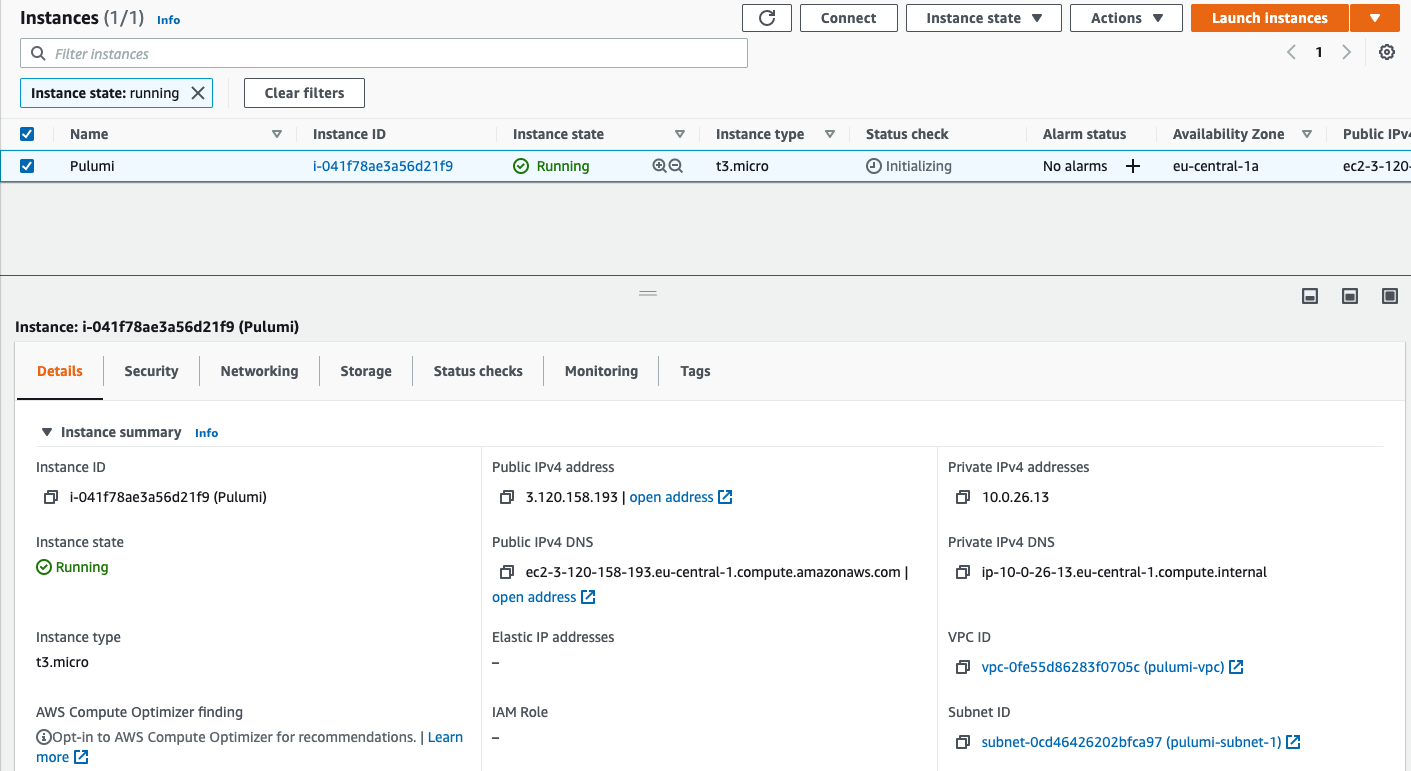
Code for this small variant can be found here.
