Deploy Flask App to Heroku using Github
Introduction
Yet another post on deploying a Flask App? Again on the Heroku platform? Yes, but using again a slightly different method. Let’s recap a bit….
In this post, we deployed a basic Flask application to Heroku by making use of the built in git functionality. In fact, we simply committed our code directly to Heroku git. In this post, we used Github and Github Actions to deploy our application onto Heroku.
But there’s a different way still I want to touch on. It’s not so much different compared to previous posts but well worth to dedicate a seperate post to it. In this post, we will make use of the existing Heroku - Github integration (not Heroku git). With heroku git, we commit our code directly to Heroku git. With the Heroku-Github integration, we commit our code to Github which will trigger a deployment onto the Heroku platform.
Let’s get started!
Configure Github repository
If you have been reading through my previous “how to deploy a Flask application” posts, you’ll know we start off with configuring a Github repository for our application. In my case, it’s called flask-basic-cicd-heroku.
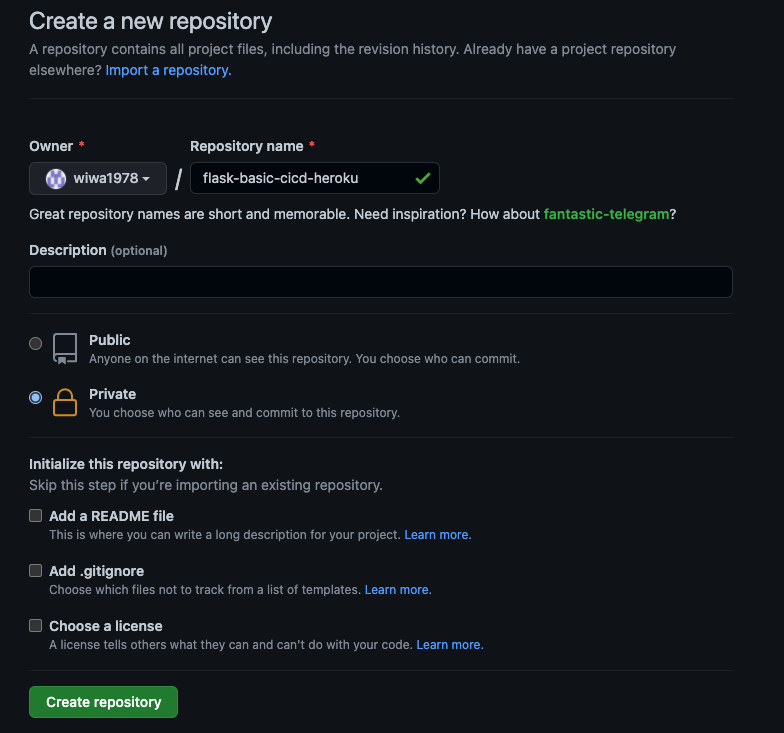
And we go ahead and sync our local application code towards our Github repository.
~/Flask-Basic-CICD-Heroku ❯ git init
Initialized empty Git repository in /Flask/Flask-Basic-CICD-Heroku/.git/
~/Flask-Basic-CICD-Heroku ❯ git branch -m main
~/Flask-Basic-CICD-Heroku ❯ git add README.md
~/Flask-Basic-CICD-Heroku ❯ git commit -m "Initial commit"
[main (root-commit) ef0f8e5] Initial commit
1 file changed, 1 insertion(+)
create mode 100644 README.md
~/Flask-Basic-CICD-Heroku ❯ git remote add origin https://github.com/wiwa1978/flask-basic-cicd-heroku.git
~/Flask-Basic-CICD-Heroku ❯ git push origin mainEnumerating objects: 3, done.
Counting objects: 100% (3/3), done.
Delta compression using up to 12 threads
Compressing objects: 100% (2/2), done.
Writing objects: 100% (3/3), 308 bytes | 308.00 KiB/s, done.
Total 3 (delta 0), reused 0 (delta 0), pack-reused 0
To https://github.com/wiwa1978/flask-basic-cicd-heroku.git
* [new branch] main -> mainConfigure Heroku
Next, login to the Heroku platform with your account and create a new app just as I did in below screenshot.
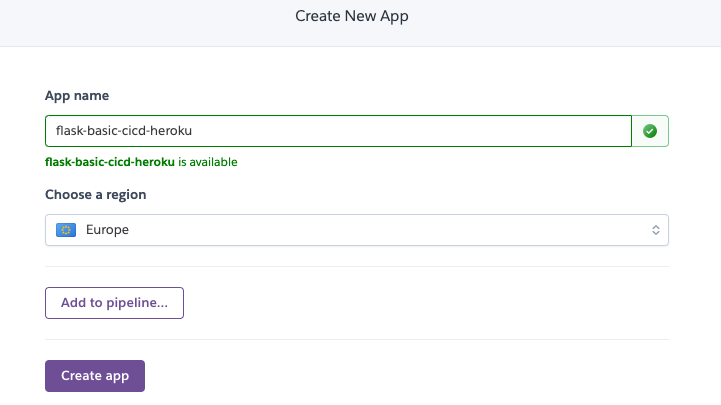
Go to the Deploy tab and connect yout Github repository:
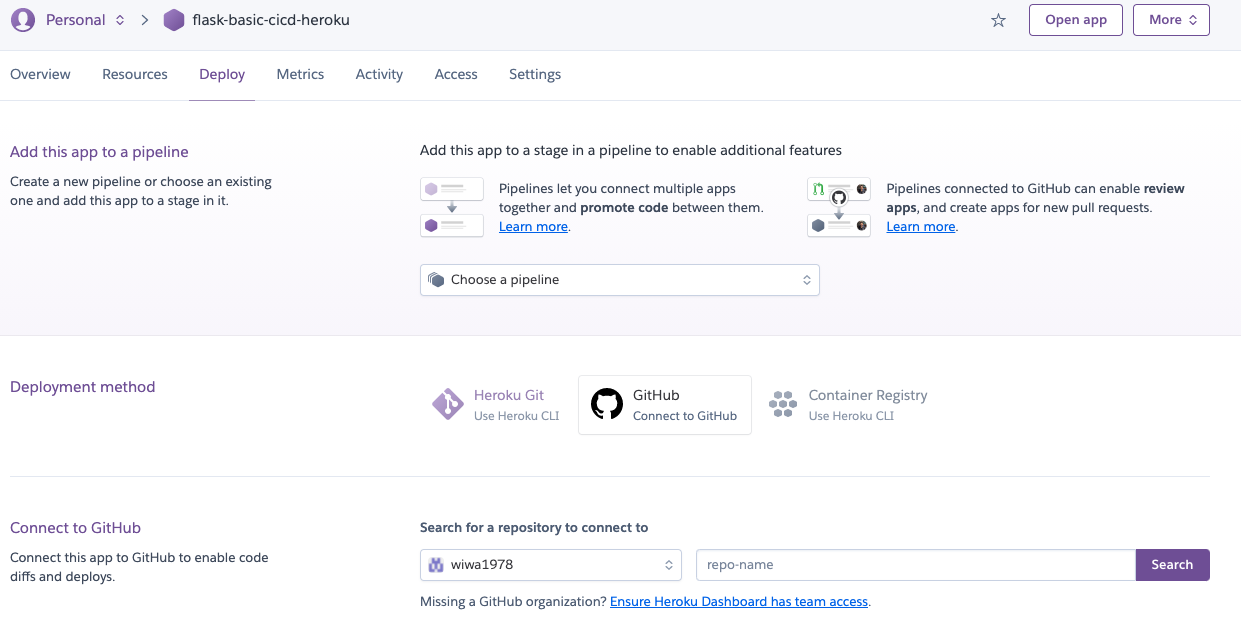
Take a good look at the ‘Deployment Method’. You will see various options there. The Heroku Git option was covered in this post while the Github option is what is covered in this post.
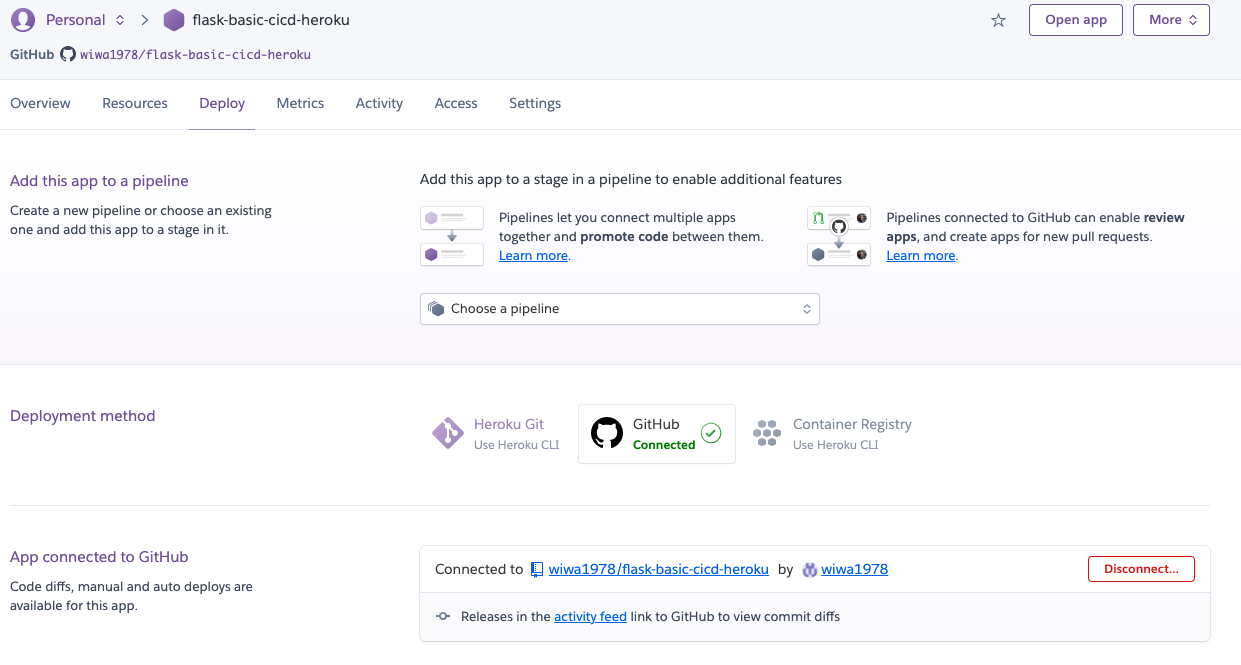
Also enable Automatic Deploys
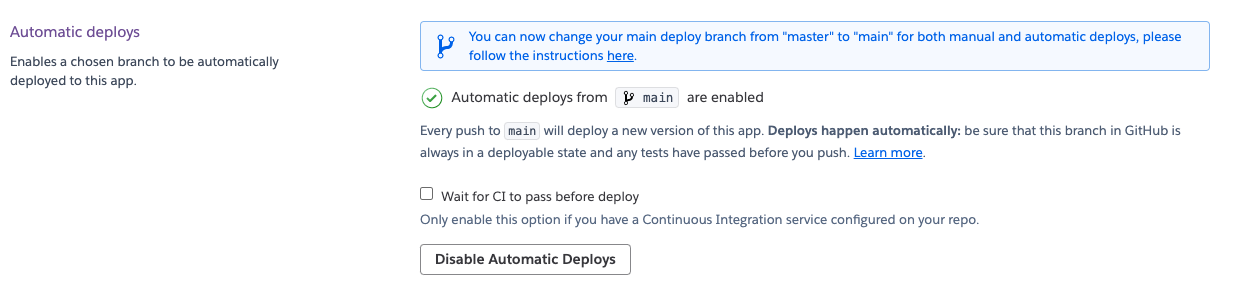
Commit our application
Next, we need to sync our local application to the remote Github repository.
~/Flask-Basic-CICD-Heroku ❯ git add .
~/Flask-Basic-CICD-Heroku ❯ git commit -m "Adding application"
[main 83c38b7] Adding application
8 files changed, 72 insertions(+)
create mode 100644 .gitignore
create mode 100644 Dockerfile
create mode 100644 Procfile
create mode 100644 app/__pycache__/app.cpython-39.pyc
create mode 100644 app/app.py
create mode 100644 app/templates/index.html
create mode 100644 requirements.txt
create mode 100644 wsgi.py
~/Flask-Basic-CICD-Heroku ❯ git push origin main
Enumerating objects: 14, done.
Counting objects: 100% (14/14), done.
Delta compression using up to 12 threads
Compressing objects: 100% (9/9), done.
Writing objects: 100% (13/13), 2.11 KiB | 721.00 KiB/s, done.
Total 13 (delta 0), reused 0 (delta 0), pack-reused 0
To https://github.com/wiwa1978/flask-basic-cicd-heroku.git
ef0f8e5..83c38b7 main -> mainYou’ll see the files in your Github repository.
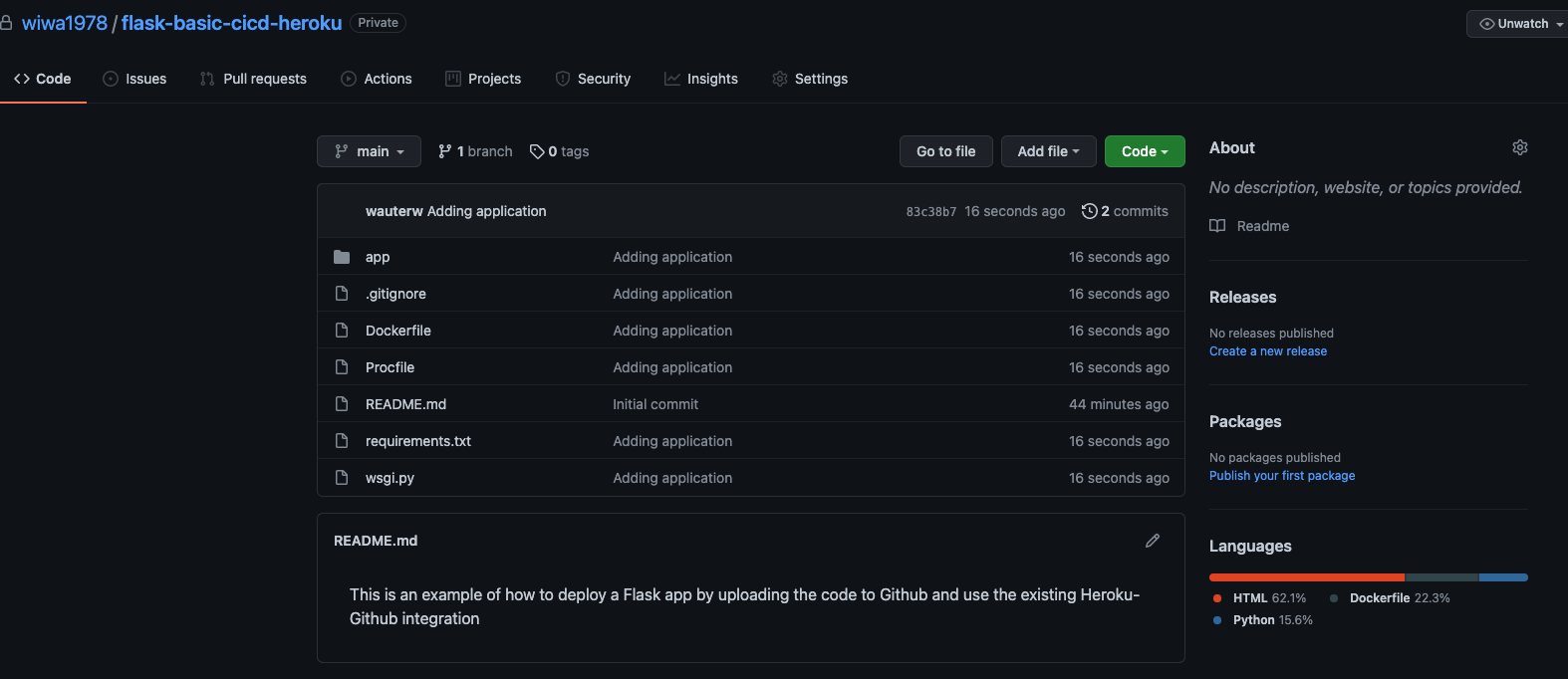
Check Heroku Deployment
Next, login to your Heroku account, In the Overview tab you will see that your app is being deployed. It’s not documented anywhere, at least I could not find it, but I imagine that Github sends a Webhook to Heroku to trigger the deployment (remember we set it to auto-deploy from the main branch).
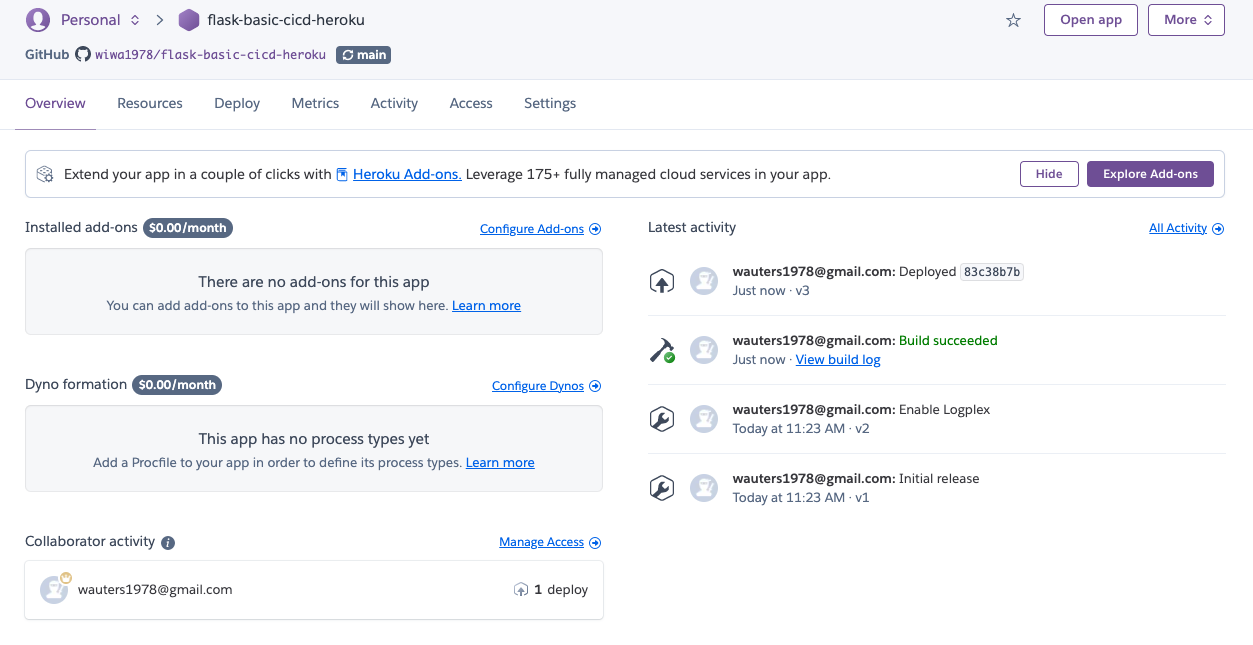
Showing off the result
And here it is… Our app has been deployed automatically to Heroku.
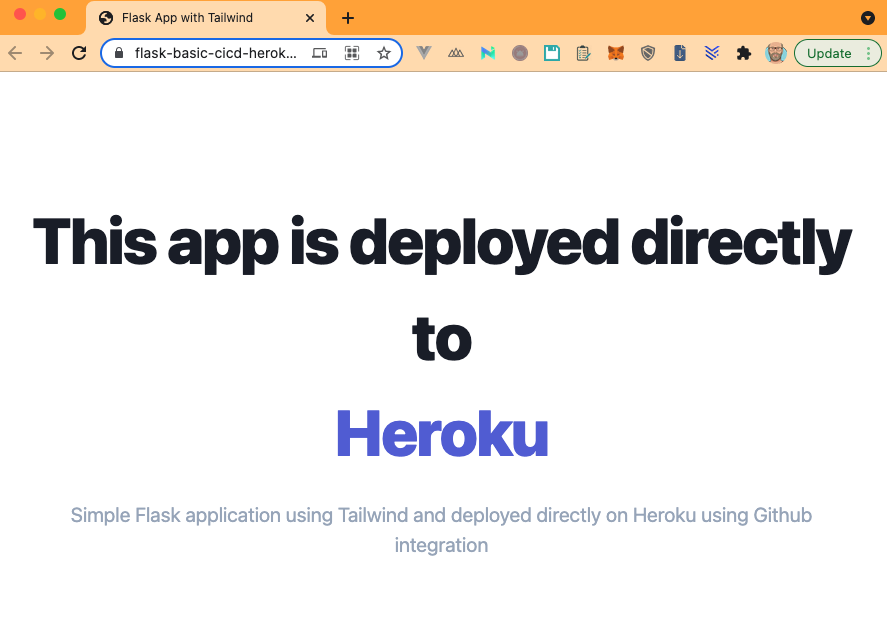
Updating our app
As we did in the previous blog posts, we will also update our application just to see how it works. Update the index.html file. I added version 2 to the tagline under the title. Then, sync to your Github repository.
~/Flask-Basic-CICD-Heroku ❯ git add .
~/Flask-Basic-CICD-Heroku ❯ git commit -m "Update application"
[main 034cf0e] Update application
1 file changed, 1 insertion(+), 1 deletion(-)
~/Flask-Basic-CICD-Heroku ❯ git push origin main
Enumerating objects: 9, done.
Counting objects: 100% (9/9), done.
Delta compression using up to 12 threads
Compressing objects: 100% (4/4), done.
Writing objects: 100% (5/5), 405 bytes | 405.00 KiB/s, done.
Total 5 (delta 3), reused 0 (delta 0), pack-reused 0
remote: Resolving deltas: 100% (3/3), completed with 3 local objects.
To https://github.com/wiwa1978/flask-basic-cicd-heroku.git
83c38b7..034cf0e main -> mainAlso here (obviously), you will notice that a build is in progress
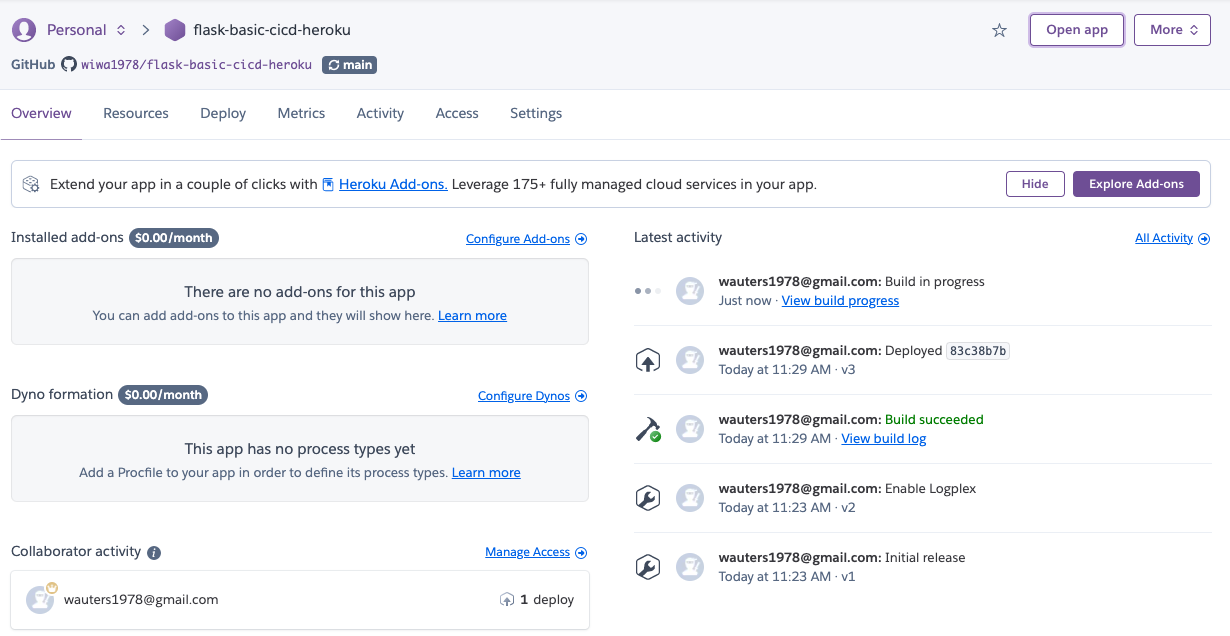
And if all went well you should see the updated application.
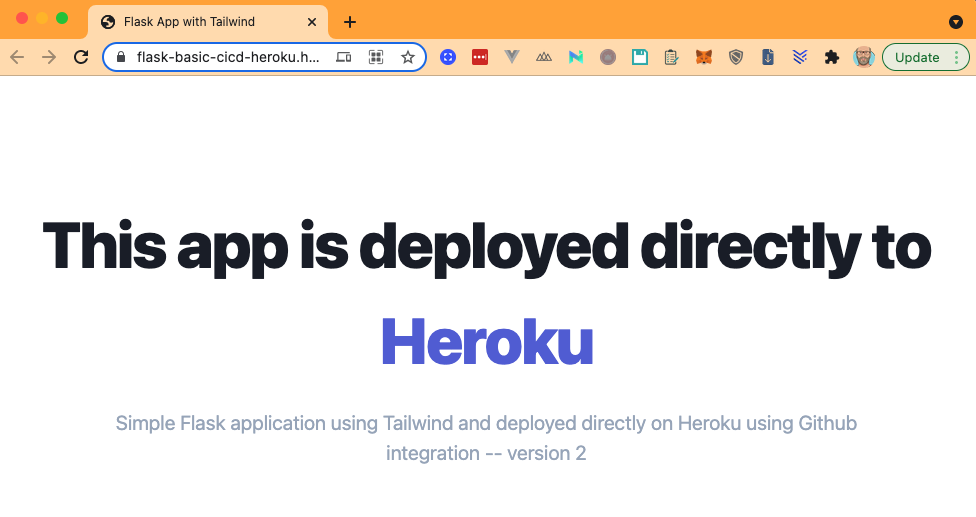
Hope you enjoyed this post. As always, code can be found here.
