Deploy Flask App to EBS using CLI
Introduction
In this post, I created a very basic Flask application. The idea behind this post is to deploy the application to AWS Elastic Beanstalk using the Beanstalk CLI.
What is AWS Beanstalk
AWS Beanstalk is a PaaS style platform offered by AWS. It allows you to easily deploy and manage applications without having to worry about the underlying infrastructure. The easiest way to get started with AWS Beanstalk is through the CLI.
Install Beanstalk CLI
Let’s go ahead and install the CLI. I’m using MAC, so you can follow along. For other platforms, you can follow the install instructions here.
~/Flask/Flask-Basic-Beanstalk ❯ brew install awsebcliApplication Code
Next, clone the code (code can be found here). Then create a Python virtual environment and install the requirements as follows:
~/Flask/Flask-Basic-Beanstalk ❯ python3 -m venv venv
~/Flask/Flask-Basic-Beanstalk ❯ source venv/bin/activate
~/Flask/Flask-Basic-Beanstalk ❯ pip3 install -r requirements.txt
<TRUNCATED>Run the application locally
Since we cloned the repository, we can run the application locally first to verify if everything works locally and all dependencies are resolved. To start the application, use the command below. This is nothing different from what we did in the earlier post.
~/Flask/Flask-Basic-Beanstalk ❯ gunicorn --bind 0.0.0.0:5000 wsgi:application -w 1
[2021-10-29 11:35:11 +0200] [96917] [INFO] Starting gunicorn 20.0.4
[2021-10-29 11:35:11 +0200] [96917] [INFO] Listening at: http://0.0.0.0:5000 (96917)
[2021-10-29 11:35:11 +0200] [96917] [INFO] Using worker: sync
[2021-10-29 11:35:11 +0200] [96919] [INFO] Booting worker with pid: 96919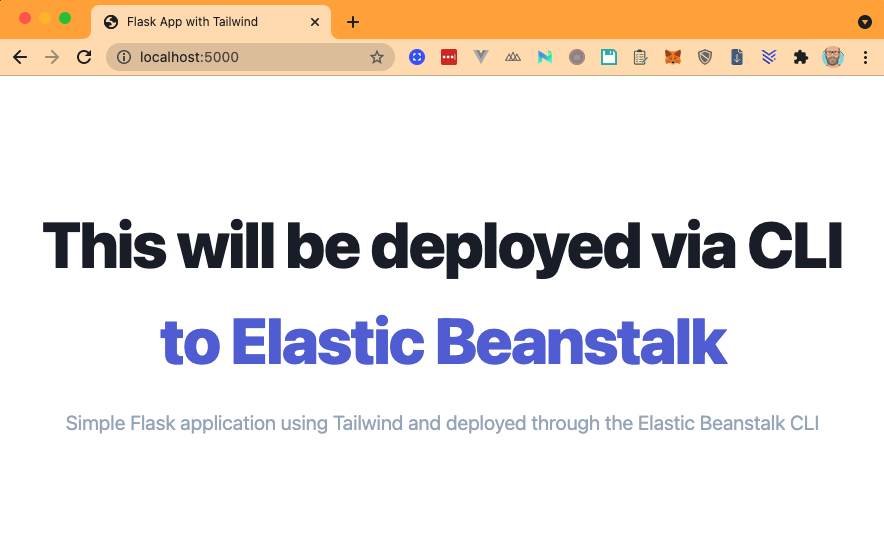
Obviously the app is at this moment still running on our local environment, so note the words will be deployed.
Create Beanstalk environment
Next, let’s focus on the AWS Beanstalk environment. To do so, create a user in IAM and attach the AdministratorAccess-AWSElasticBeanstalk policy to the user you just created. Next, add your AWS credentials to the ~/.aws/credentials file:
[elasticbeanstalk]
aws_access_key_id = ***
aws_secret_access_key = ***Run the following command in your project folder to initialize the application and register it with AWS Elastic Beanstalk
~/Flask/Flask-Basic-Beanstalk ❯ eb init -p python-3.8 Flask_Example_EB --region eu-central-1 --profile elasticbeanstalk
Application Flask_Example_EB has been created.Note: the --profile elasticbeanstalk refers to the entry you created in the ~/.aws/credentials file.
Ensure you go to Applications on the UI and you will see that an Elastic Beanstalk environment has been created for us.
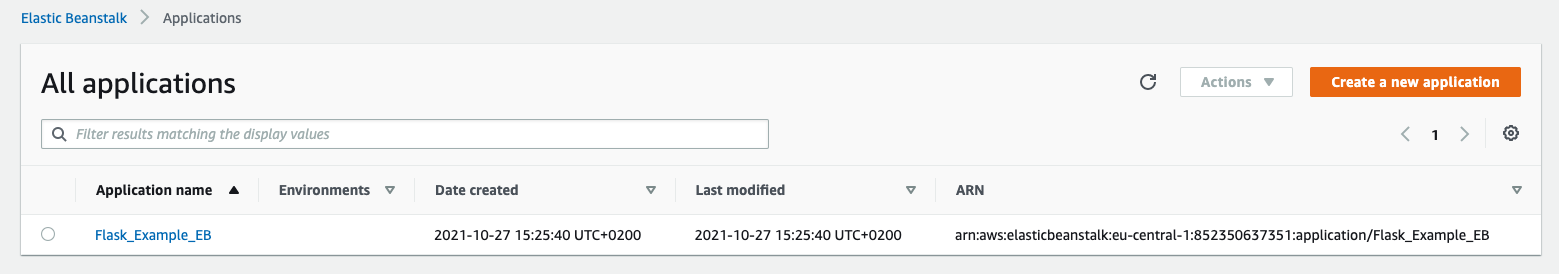
Next we need to create an environment (which takes a while to get created)
~/Flask/Flask-Basic-Beanstalk ❯ eb create test-environment
Creating application version archive "app-211027_152611".
Uploading Flask_Example_EB/app-211027_152611.zip to S3. This may take a while.
Upload Complete.
Environment details for: test-environment
Application name: Flask_Example_EB
Region: eu-central-1
Deployed Version: app-211027_152611
Environment ID: e-jm8dtxx7wy
Platform: arn:aws:elasticbeanstalk:eu-central-1::platform/Python 3.8 running on 64bit Amazon Linux 2/3.3.7
Tier: WebServer-Standard-1.0
CNAME: UNKNOWN
Updated: 2021-10-27 13:26:16.321000+00:00
Printing Status:
2021-10-27 13:26:15 INFO createEnvironment is starting.
2021-10-27 13:26:16 INFO Using elasticbeanstalk-eu-central-1-852350637351 as Amazon S3 storage bucket for environment data.
2021-10-27 13:26:41 INFO Created security group named: sg-045a49bae742c56bc
2021-10-27 13:26:56 INFO Created load balancer named: awseb-e-j-AWSEBLoa-1YPNL9YRGWT2
2021-10-27 13:26:57 INFO Created security group named: awseb-e-jm8dtxx7wy-stack-AWSEBSecurityGroup-FWEI4WY5W0BG
2021-10-27 13:26:57 INFO Created Auto Scaling launch configuration named: awseb-e-jm8dtxx7wy-stack-AWSEBAutoScalingLaunchConfiguration-16PNYHNEG416L
2021-10-27 13:28:00 INFO Created Auto Scaling group named: awseb-e-jm8dtxx7wy-stack-AWSEBAutoScalingGroup-1N6JPPTQ4O6I6
2021-10-27 13:28:00 INFO Waiting for EC2 instances to launch. This may take a few minutes.
2021-10-27 13:28:00 INFO Created Auto Scaling group policy named: arn:aws:autoscaling:eu-central-1:852350637351:scalingPolicy:5528e776-782f-4fbb-b4c1-85b5d84cccc0:autoScalingGroupName/awseb-e-jm8dtxx7wy-stack-AWSEBAutoScalingGroup-1N6JPPTQ4O6I6:policyName/awseb-e-jm8dtxx7wy-stack-AWSEBAutoScalingScaleUpPolicy-15AKQZ5X6L9E3
2021-10-27 13:28:00 INFO Created Auto Scaling group policy named: arn:aws:autoscaling:eu-central-1:852350637351:scalingPolicy:ecf24569-8f80-4551-b540-ed5165af689a:autoScalingGroupName/awseb-e-jm8dtxx7wy-stack-AWSEBAutoScalingGroup-1N6JPPTQ4O6I6:policyName/awseb-e-jm8dtxx7wy-stack-AWSEBAutoScalingScaleDownPolicy-Y665GHYKX01H
2021-10-27 13:28:00 INFO Created CloudWatch alarm named: awseb-e-jm8dtxx7wy-stack-AWSEBCloudwatchAlarmHigh-9IVPW7RSG1WC
2021-10-27 13:28:00 INFO Created CloudWatch alarm named: awseb-e-jm8dtxx7wy-stack-AWSEBCloudwatchAlarmLow-PPZYWD1FDE35
2021-10-27 13:28:08 INFO Instance deployment successfully generated a 'Procfile'.
2021-10-27 13:28:11 INFO Instance deployment completed successfully.
2021-10-27 13:28:41 INFO Application available at test-environment.eba-dm2jtsxc.eu-central-1.elasticbeanstalk.com.
2021-10-27 13:28:42 INFO Successfully launched environment: test-environmentIn your AWS console, under the Environments tab you will find the created environment:
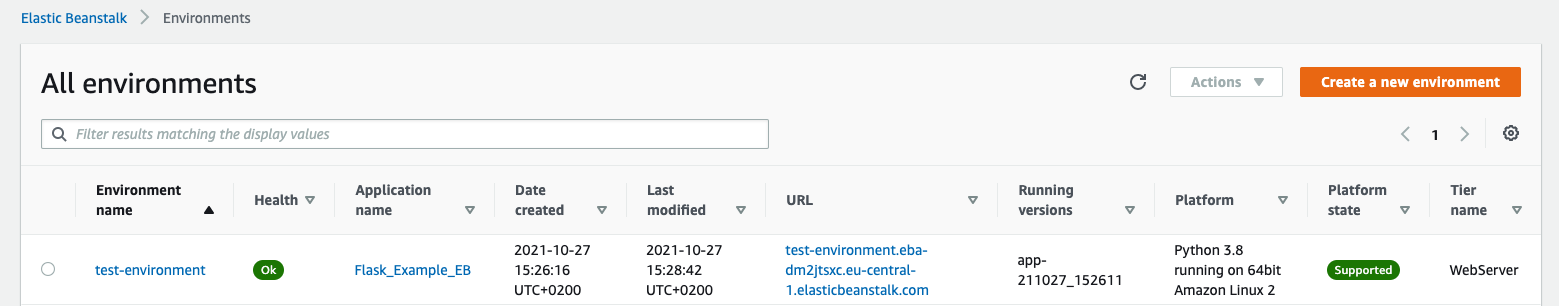
You’ll find it in a healthy state.
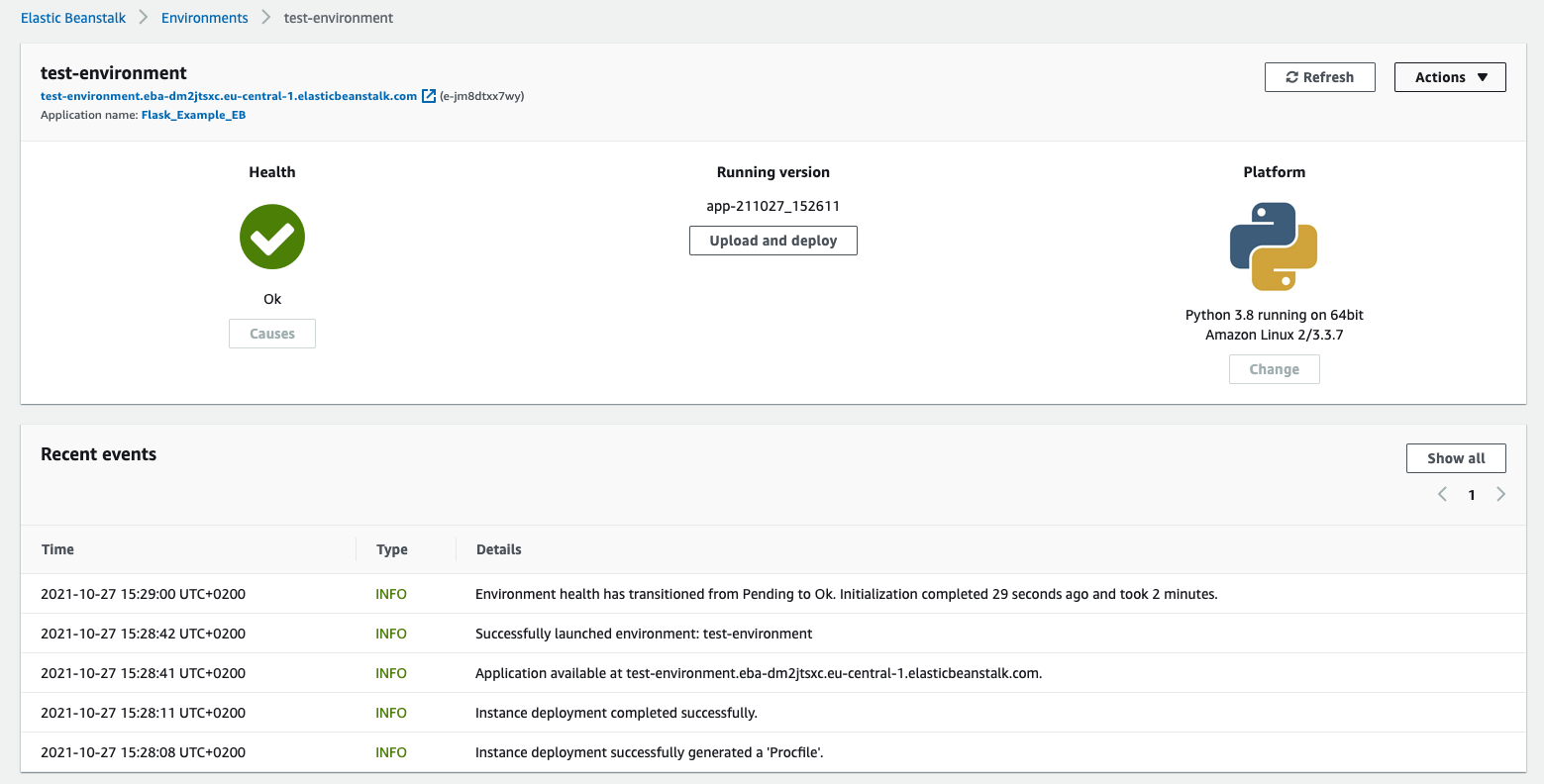
In the output abovem you will notice that AWS has created all the underlying infrastructure for our application. You can see it created a security group, a load balancer, an auto scaling group and more.
The CLI makes it easy to view the deployed application. Just issue the eb open command:
~/Flask/Flask-Basic-Beanstalk ❯ eb open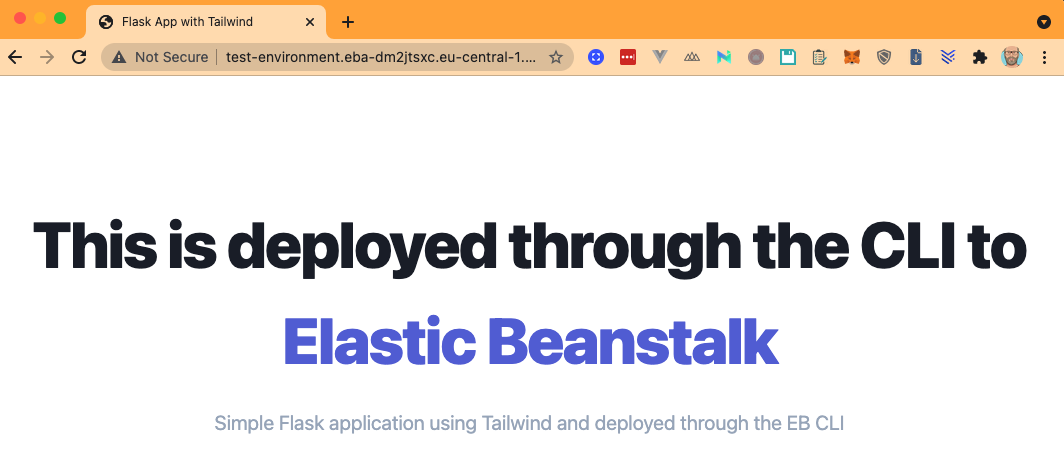
Update application
Now that our basic Flask application is running on AWS Beanstalk, let’s make a little change to the application. In my case, I have updated the index.html file. I added the words version 2 to the smaller tagline under the title of the webpage. After you make the required changes, use the eb deploy command to deploy this version. In the output below, Beanstalk mentions indeed a new application version was installed.
~/Flask/Flask-Basic-Beanstalk ❯ eb deploy
Creating application version archive "app-211027_153326".
Uploading Flask_Example_EB/app-211027_153326.zip to S3. This may take a while.
Upload Complete.
2021-10-27 13:33:28 INFO Environment update is starting.
2021-10-27 13:33:32 INFO Deploying new version to instance(s).
2021-10-27 13:33:36 INFO Instance deployment successfully generated a 'Procfile'.
2021-10-27 13:33:44 INFO Instance deployment completed successfully.
2021-10-27 13:33:50 INFO New application version was deployed to running EC2 instances.
2021-10-27 13:33:50 INFO Environment update completed successfully.Look at the below screenshot to see our two versions.
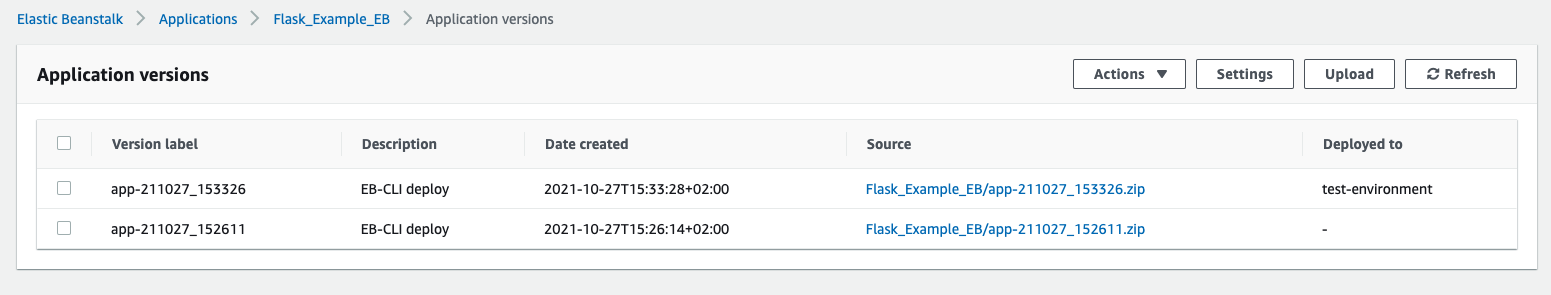
And indeed, refresh the browser and you will see our tagline got updated indeed.
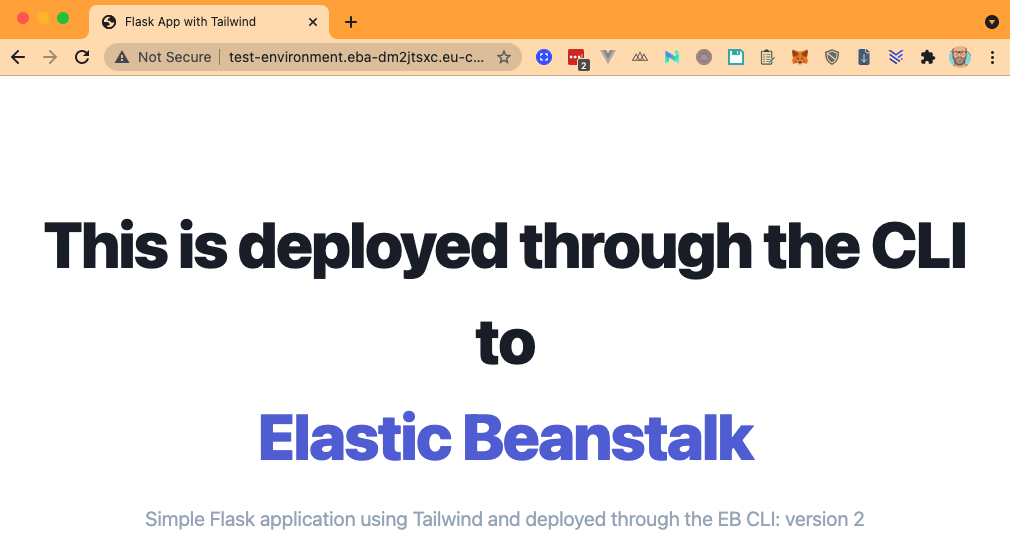
Terminate the environment
We’ve come a far way by now. If you are following along this blog post, ensure you also destroy the Beanstalk environment. Otherwise all these resources will continue to run and you’ll receive the bill from AWS soon enough. Luckily, AWS makes it really easy for us. Just issue the eb terminate command and it’ll take care of the destruction of all resources.
~/Flask/Flask-Basic-Beanstalk ❯ eb terminate
The environment "test-environment" and all associated instances will be terminated.
To confirm, type the environment name: test-environment
2021-10-27 13:39:47 INFO terminateEnvironment is starting.
2021-10-27 13:40:05 INFO Deleted CloudWatch alarm named: awseb-e-jm8dtxx7wy-stack-AWSEBCloudwatchAlarmLow-PPZYWD1FDE35
2021-10-27 13:40:05 INFO Deleted CloudWatch alarm named: awseb-e-jm8dtxx7wy-stack-AWSEBCloudwatchAlarmHigh-9IVPW7RSG1WC
2021-10-27 13:40:05 INFO Deleted Auto Scaling group policy named: arn:aws:autoscaling:eu-central-1:852350637351:scalingPolicy:ecf24569-8f80-4551-b540-ed5165af689a:autoScalingGroupName/awseb-e-jm8dtxx7wy-stack-AWSEBAutoScalingGroup-1N6JPPTQ4O6I6:policyName/awseb-e-jm8dtxx7wy-stack-AWSEBAutoScalingScaleDownPolicy-Y665GHYKX01H
2021-10-27 13:40:05 INFO Deleted Auto Scaling group policy named: arn:aws:autoscaling:eu-central-1:852350637351:scalingPolicy:5528e776-782f-4fbb-b4c1-85b5d84cccc0:autoScalingGroupName/awseb-e-jm8dtxx7wy-stack-AWSEBAutoScalingGroup-1N6JPPTQ4O6I6:policyName/awseb-e-jm8dtxx7wy-stack-AWSEBAutoScalingScaleUpPolicy-15AKQZ5X6L9E3
2021-10-27 13:40:05 INFO Waiting for EC2 instances to terminate. This may take a few minutes.
2021-10-27 13:42:07 INFO Deleted Auto Scaling group named: awseb-e-jm8dtxx7wy-stack-AWSEBAutoScalingGroup-1N6JPPTQ4O6I6
2021-10-27 13:42:07 INFO Deleted load balancer named: awseb-e-j-AWSEBLoa-1YPNL9YRGWT2
2021-10-27 13:42:07 INFO Deleted Auto Scaling launch configuration named: awseb-e-jm8dtxx7wy-stack-AWSEBAutoScalingLaunchConfiguration-16PNYHNEG416L
2021-10-27 13:42:07 INFO Deleted security group named: awseb-e-jm8dtxx7wy-stack-AWSEBSecurityGroup-FWEI4WY5W0BG
2021-10-27 13:42:38 INFO Deleted security group named: sg-045a49bae742c56bc
2021-10-27 13:42:40 INFO Deleting SNS topic for environment test-environment.
2021-10-27 13:42:41 INFO terminateEnvironment completed successfully.You will see that the application and environment is still visible despite the eb terminate command. However, looking under the environment the UI says This environment is terminated and cannot be modified. It will remain visible for about an hour.
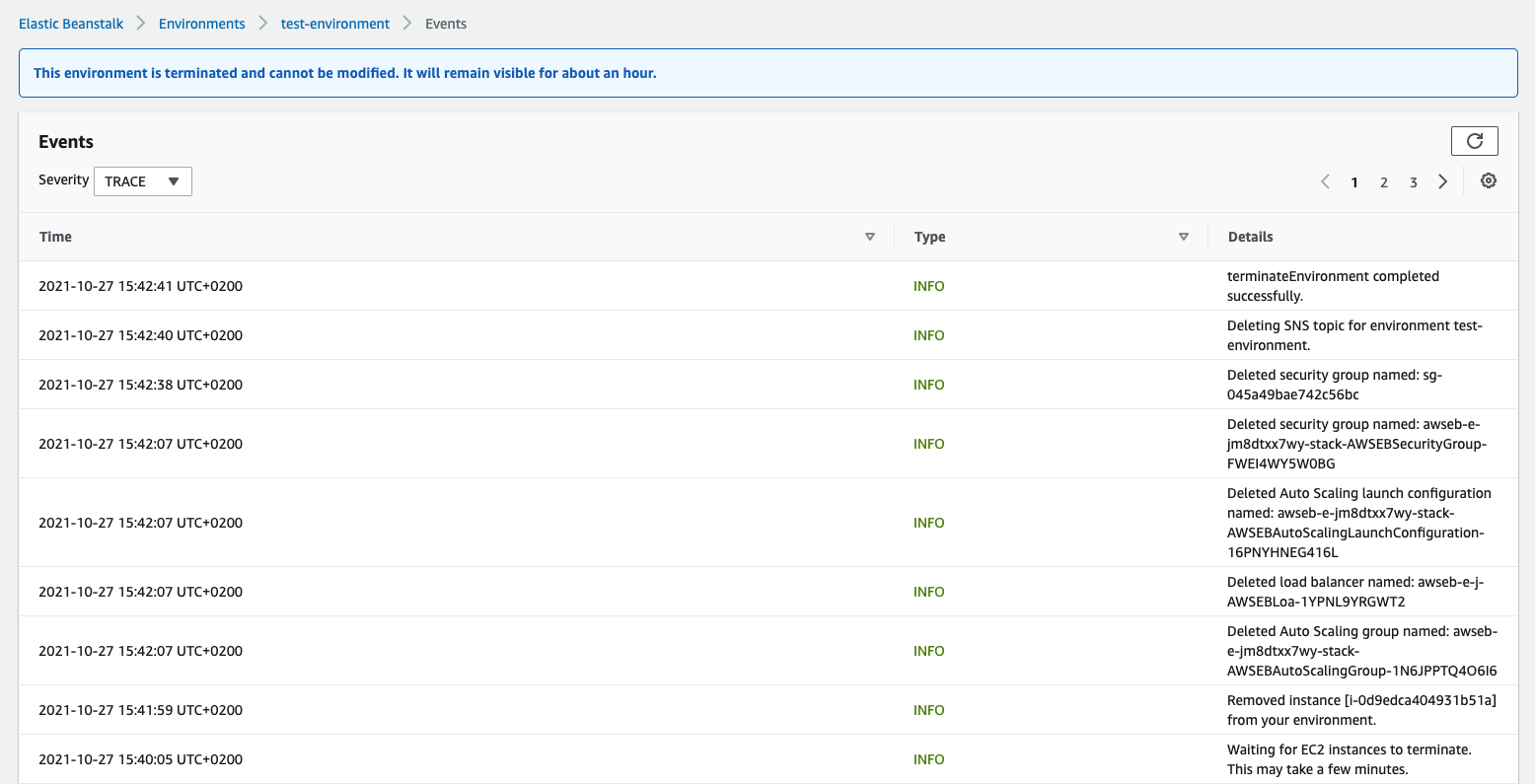
Code can be found here.
