Cisco DNA Center - Assurance
DNAC Series
This is part of a DNAC series:
- Part 1: Getting started
- Part 2: Cisco DNA Center - Devices
- Part 3 (this post): Cisco DNA Center - Assurance
- Part 4: Cisco DNA Center - Sites
- Part 5: Cisco DNA Center - Discovery (POSTMAN)
- Part 6: Cisco DNA Center - Discovery (Python)
- Part 7: Cisco DNA Center - CommandRunner (Python)
- Part 8: Cisco DNA Center - Flow-Analysis (POSTMAN)
- Part 9: Cisco DNA Center - Flow-Analysis (Python)
Disclaimer: the code in this post is not production-grade code obviously. One should never store the username and password in the clear, not in the source code itself. The examples in the post are merely conceptual and for informational purposes.
Introduction
In this post we introduced DNAC from a theoretical point of view. We continued in this post with looking at some simple Python scripts to retrieve device related information from DNAC. For this one, we will look into Clients API’s. We will write a Python script that shows us the health statistics per device category (wired or wireless).
Get Client Health
Let’s have a look at the Client API section in the API documentation:
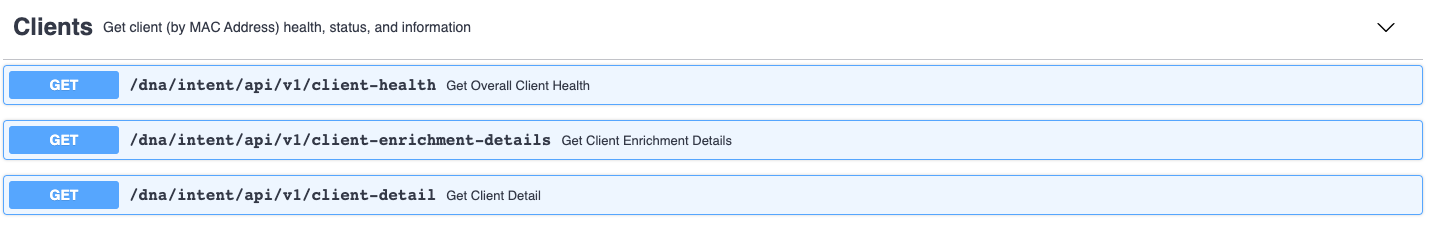
As a reminder, we are looking to print an overview of the various health categories (fair, poor, …) per device category. Let’s have a look at the POSTMAN example, that will make the implementation a lot easier as the response is quite complex to parse.
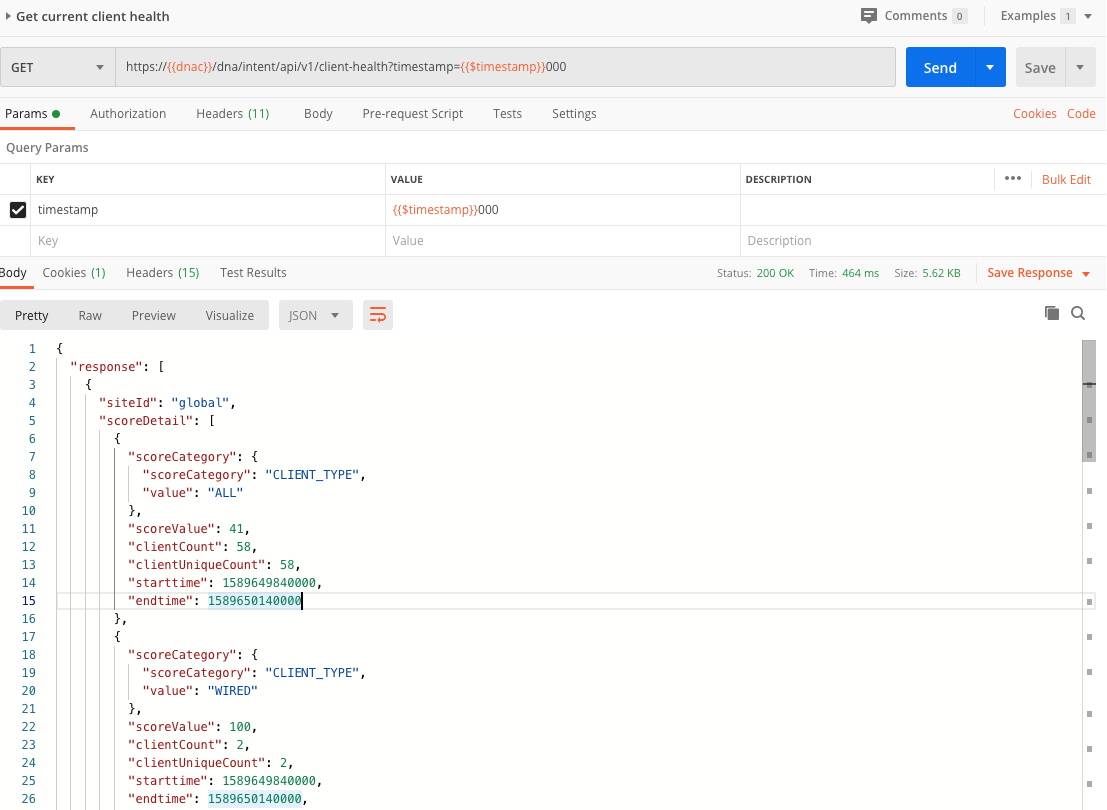
Before we dive into the Python code, let’s see how the response will look like.
{'response': [{'scoreDetail': [
{'clientCount': 66,
'clientUniqueCount': 66,
'endtime': 1587739500000,
'scoreCategory': {'scoreCategory': 'CLIENT_TYPE', 'value': 'ALL'},
'scoreValue': 36,
'starttime': 1587739200000},
{'clientCount': 2,
'clientUniqueCount': 2,
'endtime': 1587739500000,
'scoreCategory': {
'scoreCategory': 'CLIENT_TYPE','value': 'WIRED'},
'scoreList': [{'clientCount': 0,
'clientUniqueCount': 0,
'endtime': 1587739500000,
'scoreCategory': {
'scoreCategory': 'SCORE_TYPE','value': 'POOR'},
You will notice that there is quite a complex JSON response but let’s analyse it a bit first. You see we have 66 client devices in total. From these 66 total devices, there are 2 wired devices and 64 wireless devices (although we don’t see that in the above snippet, I truncated it to save some space). Per device we see the value for different qualities such as POOR, FAIR etc…. This is the base structure of the JSON response.
Hence, we’ll need to do some parsing to extract the data we are interested in.
Here’s what we do:
We store the
ScoreDetailsin a list calledscoresWe define two dictionaries, one for the wired devices and one for the wireless devices. We will populate those dictionaries later on.
We iterate over the
scoreslist and we look at thevalueof thescoreCategorykey. This contains essentially whether the score is related to a wired device or a wireless device.Next, per category (wired or wireless) we will store
ScoreList(which is an array) values in a list. As you can see, also theScoreListhas ascoreCategoryitself. Now these scoreCategories are poor, fair, …. So we can now seeWe can then loop over the values and for each value (GOOD, FAIR…) we add a key to the wired or wireless dictionary with the value (poor, fair…) and the clientCount as the corresponding value
The above might be a bit confusing I admit, but essentially all the above is done to get the following dictionary:
{
'wired':
{
'POOR': 0, 'FAIR': 0, 'GOOD': 2, 'IDLE': 0, 'NODATA': 0, 'NEW': 0
},
'wireless':
{
'POOR': 0, 'FAIR': 42, 'GOOD': 22, 'IDLE': 0, 'NODATA': 0, 'NEW': 0
}
}
Note: this is in fact a dictionary inside another dictionary (cfr nested dictionaries).
With this dictionary, we have an elegant structure to show the health (as a percentage) for category. This is taken care of in the calculatePercentageHealth() function.
Here we do the following: * We first calculate the total of client devices we have. We need this later on to be able to calculate the percentage. * As we are dealing with a nested dictionary structure, we’ll need two for loops. The first loop gets us in either the wired or the wireless dictonary. The second loop will iterate over the inner dictionary and per category (poor, fair), calculate the client health as a percentage.
import requests
from authenticate import get_token
from pprint import pprint
def main():
dnac = "sandboxdnac2.cisco.com"
token = get_token(dnac)
url = f"https://{dnac}/dna/intent/api/v1/client-health"
headers = {
"Content-Type": "application/json",
"Accept": "application/json",
"X-auth-Token": token
}
querystring = { "timestamp": ""}
response = requests.get(url, headers=headers, params=querystring, verify=False ).json()
scores = response['response'][0]['scoreDetail']
d = {
'wired' : {},
'wireless': {}
}
nested_dict_wired = {}
nested_dict_wireless = {}
print("Overview")
print("--------")
for score in scores:
if score['scoreCategory']['value'] == 'ALL':
#print(f"Total devices - all: {score['clientCount']}")
print('')
if score['scoreCategory']['value'] == 'WIRED':
#print(f" Total devices - wired: {score['clientCount']}")
values = score['scoreList']
for value in values:
#print(f" {value['scoreCategory']['value']}: {value['clientCount']}")
nested_dict_wired[value['scoreCategory']['value']] = value['clientCount']
d['wired'] = nested_dict_wired
if score['scoreCategory']['value'] == 'WIRELESS':
#print(f" Total devices - wireless: {score['clientCount']}")
values = score['scoreList']
for value in values:
#print(f" {value['scoreCategory']['value']}: {value['clientCount']}")
nested_dict_wireless[value['scoreCategory']['value']] = value['clientCount']
d['wireless'] = nested_dict_wireless
calculatePercentageHealth(d)
def calculatePercentageHealth(d):
print("Percentage Health")
print("-----------------")
#Calculate Totals
sum_wired = 0
for key, value in d['wired'].items():
sum_wired += value
sum_wireless = 0
for key, value in d['wireless'].items():
sum_wireless += value
#Calculate Percentages
for key, value in d.items():
if key == 'wired':
print(f"Sum_wired: {sum_wired}")
for k, v in value.items():
percentage = round((v/sum_wired) * 100)
print(f" For {k} => {percentage}%" )
if key == 'wireless':
print(f"Sum_wireless: {sum_wireless}")
for k, v in value.items():
percentage = round((v/sum_wireless) * 100)
print(f" For {k} => {percentage}%" )
if __name__ == "__main__":
main()Executing this script, results in the following output:
Overview
--------
Percentage Health
-----------------
Sum_wired: 2
For POOR => 0%
For FAIR => 0%
For GOOD => 100%
For IDLE => 0%
For NODATA => 0%
For NEW => 0%
Sum_wireless: 64
For POOR => 0%
For FAIR => 66%
For GOOD => 34%
For IDLE => 0%
For NODATA => 0%
For NEW => 0%Get Network Health
In a simular fashion, we can write a script to parse the Network health. We won’t cover that now but if you understood previous example, parsing the Network health response will be very easy. The API to call is /dna/intent/api/v1/network-health?timestamp={{$timestamp}}000
Note: the appending of 000 is because the timestamp is supposed to be in Epoch milliseconds, while we typically sypply the Epoch time in seconds. Just so you know.
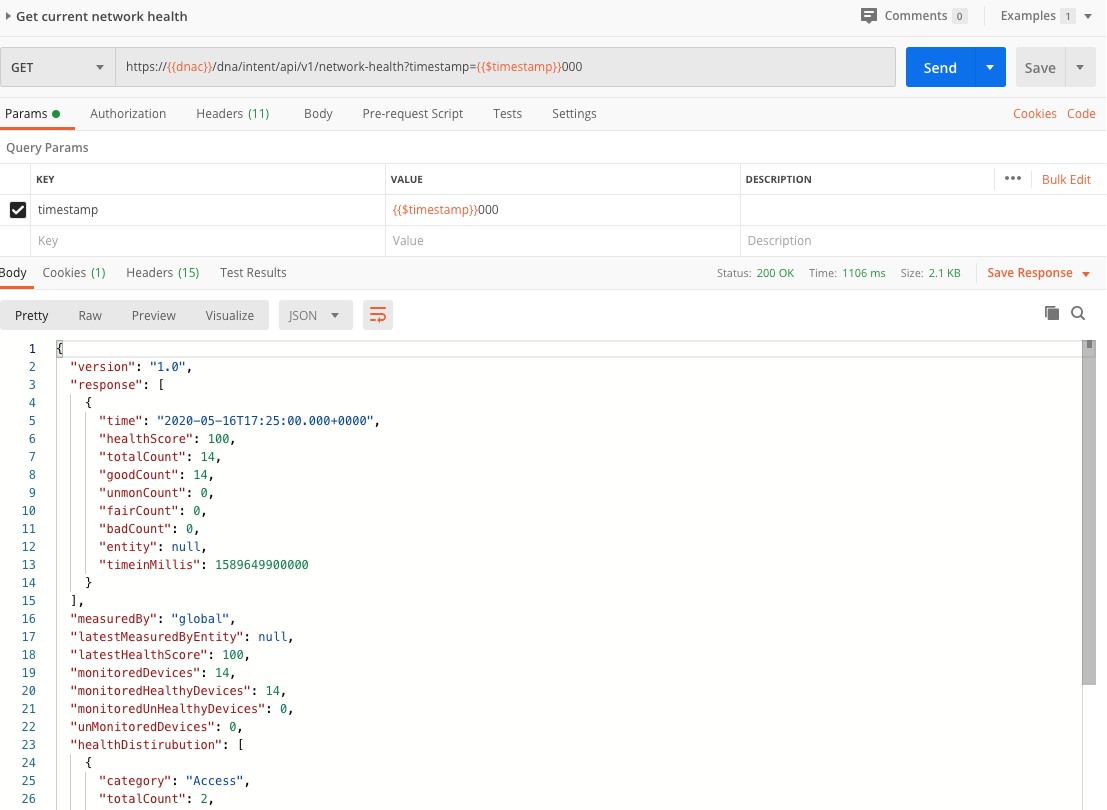
Get Site Health
In a simular fashion, we can write a script to parse the Site health. We won’t cover that now but if you understood how to parse the client health, parsing the Site health response will be very easy. The API to call is /dna/intent/api/v1/site-health?timestamp={{$timestamp}}000
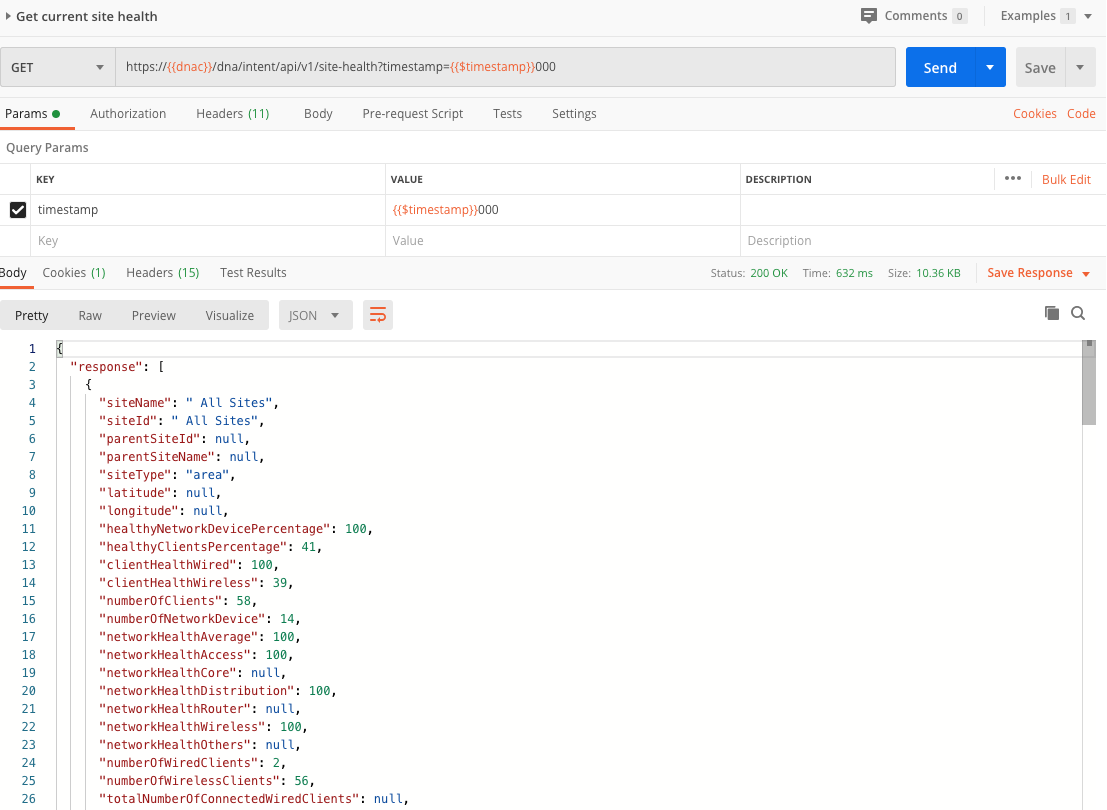
As usual, code can be found on my Github repo.
